ISO Commander is a simple tool which allows you to do two simply tasks: create ISO images fom your HD files, and extract info from any image.
It read info from any BIN, ISO, DAO, TAO, NRG image format.
Thanks to its intuitive interface, you will do those tasks as if you were an advanced user.
You will only have to choose the files you want to include in the ISO image as if it were a cd/dvd burning software.
If you want to extract info, the only thing you have to do is run the program and select the info from the image... so easy.
You will be able to modify the image once it is created with no problem.



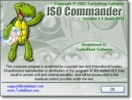


















Comments
There are no opinions about Iso Commander yet. Be the first! Comment